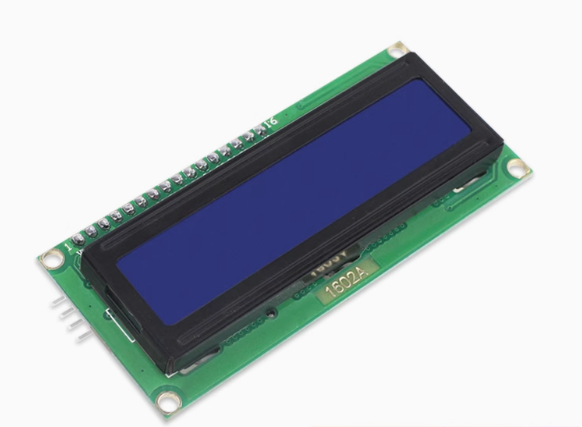RASPBERRY PI 4B/UNO R3 LCD1602 LCD SCREEN MODULE SINGLE-CHIP MICROCOMPUTER IIC/I2C DISPLAY SCREEN LCD BLUE SCREEN
RASPBERRY PI 4B/UNO R3 LCD1602 LCD SCREEN MODULE SINGLE-CHIP MICROCOMPUTER IIC/I2C DISPLAY SCREEN LCD BLUE SCREEN
Couldn't load pickup availability

Introduction to IIC
LCD1602 is a character LCD module specifically designed for displaying letters, numbers and symbols. It is widely used in industry, such as electronic clocks and temperature displays. Most of the character LCD displays on the market are based on HD44780 character LCD chips, and their control principles are exactly the same. "1602" indicates 2 lines and 16 characters per line. The LCD1602 Display with an adapter board uses an IC interface, saving a lot of 1/O ports. The 1602 liquid Crystal display (1602Liquid Crystal Display, hereinafter referred to as 1602LCD) is a common character liquid crystal display, named for its ability to display 16*2 characters. Usually, the 1602LCD we use integrates a font library chip. Through the API provided by the LiquidCrystal class library, we can conveniently display English letters and some symbols on the 1602LCD. Before using the 1602LCD, we need to connect it to the Arduino.
In the kit, we integrated the IIC1/O expansion chip PCA8574 with the IICLCD1602 module, making the use of LCD1602 simpler. Through the two-wire IC bus (Serial Clock line SCL, Serial data line SDA), Arduino can achieve the purpose of controlling the display of LCD1602. It not only simplifies the circuit but also saves 1/0 ports, enabling Arduino to achieve more functions. The contrast of the LCD display can also be adjusted through the potentiometer on the module. The address can also be set by setting the jumper :0x20-0x27. Enable Arduino to control multiple LCD1602 blocks.
Product Description
This product supports the I2C protocol. It is equipped with a backlight. Whether it is equipped with a backlight or not can be set through the jumper cap. Plugging in the jumper cap means the backlight is on, and removing it means the backlight is off. The contrast can be adjusted by the blue potentiometer. Turning clockwise increases it, while turning counterclockwise decreases it. The potentiometer is designed on the front, making it convenient for customers to adjust freely.


Product parameters

1.Dimensions:80mm(length)*36mm(width)*13mm(height)
2.Weight:31g
3.PCB color:Military green
4.Power supply voltage:5V